Assembling your Horizon T101 Treadmill is straightforward, and with our comprehensive guide, you’ll have your treadmill up and running in no time. Whether you’re setting it up for the first time or need a refresher, follow these detailed instructions to ensure a smooth and successful assembly.
Unboxing and Organising Parts
Start by unboxing all components of your T101 Treadmill and laying them out in a clean, spacious area. This organisational step is crucial for ensuring all parts are present and ready to assemble. The package includes all the basic tools you’ll need, but having an extra pair of hands can be beneficial, especially when handling larger components.
Step 1: Connecting the Frame and Console
Begin the assembly by attaching the main frame of the treadmill. This frame is the core structure that supports the treadmill’s functionality, so it’s important to secure it properly. Once the frame is in place, connect the console, which serves as the control centre of your treadmill. Ensure all connections are tight and properly aligned to avoid issues during use.
Step 2: Securing Bolts and Screws for Stability
After the frame and console are connected, proceed to tighten all bolts and screws. This step is essential for the stability of the treadmill. Ensure each bolt is securely fastened to prevent any wobbling or instability when the treadmill is used.
Step 3: Ensuring Electrical Connections are Safe and Functional
With the structural components in place, focus on the electrical connections. Carefully connect the wiring between the console and the treadmill frame, ensuring everything is aligned and secure. Double-check all connections for safety and functionality before testing the treadmill.
Step 4: Final Adjustments and Testing
Once the treadmill is fully assembled, make any final adjustments to the belt alignment and console positioning. After making these adjustments, plug in your treadmill and power it on for a test run. Pay attention to the console’s functionality, the belt’s movement, and the machine’s overall stability to ensure everything is working correctly.
Watch the Assembly Video
For a visual guide to the assembly process, watch the assembly video. This video walks you through each step, providing clear instructions and helpful tips to make the assembly process as easy as possible.
What You’ll Need
- Basic Tools: Included in the package
- A Helping Hand: Recommended for easier assembly and handling of larger parts
Why Choose the Horizon T101 Treadmill?
The Horizon T101 Treadmill is designed with user convenience and performance in mind. Its sturdy construction, easy-to-use controls, and smooth operation make it a top choice for home fitness enthusiasts. Whether new to running or looking to maintain your fitness routine, the T101 offers the features and durability needed for a great workout experience.
Maintenance Tips
To keep your T101 Treadmill in top condition, perform regular maintenance checks. Ensure all bolts and screws remain tight, keep the belt clean, and lubricate moving parts as needed. Regular maintenance will help extend the life of your treadmill and ensure it operates smoothly for years to come.
Need Help?
If you encounter any issues during assembly or have questions about your Horizon T101 Treadmill, feel free to reach out. Our support team is always ready to assist you and ensure you get the most out of your new treadmill.